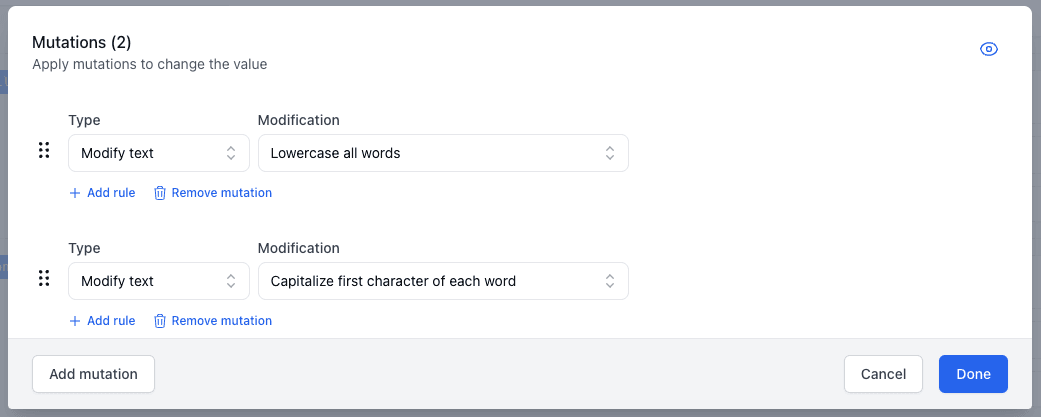Modify Text Mutation
The Modify Text mutation offers a range of text manipulation options on fields in your product feed.
Options
Capitalize only first character: Capitalizes only the first character in the field.
(Note: This doesn't change the case of any other characters in the field.)
Capitalize first character of each word: Makes the first letter of each word uppercase.
(Note: This doesn't change the case of any other characters in the field.)
Capitalize first character of each sentence: Makes the first letter of each sentence uppercase.
(Note: This doesn't change the case of any other characters in the field.)
Lowercase all words: Converts all characters to lowercase.
Uppercase all words: Converts all characters to uppercase.
Remove all non-digit characters: Strips away any characters that are not digits.
Remove all digit characters: Removes all numerical digits from the field.
Remove all linebreaks: Removes line breaks from the field.
Remove redundant whitespace: Trims extra whitespaces between words.
Remove all HTML tags: Strips out HTML tags from the field.
Examples
Remove All HTML Characters from the description
If our description is like this: <p>Wooden chair with armrests</p> and we want to remove the HTML tags we can use the Remove all HTML tags option.
This will turn the description into: Wooden chair with armrests
Turn UPPERCASE Title into Title Case
If our title are like this: WOODEN CHAIR WITH ARMRESTS | WALNUT and we want to turn it into Wooden Chair With Armrests | Walnut we can use the Lowercase all words option combined with the Capitalize first character of each word option.