Create Feed
To create a feed, start by clicking on the "Feeds" button in the sidebar. This will take you to the feeds page. From here, click on the "New Feed" button in the top right corner.
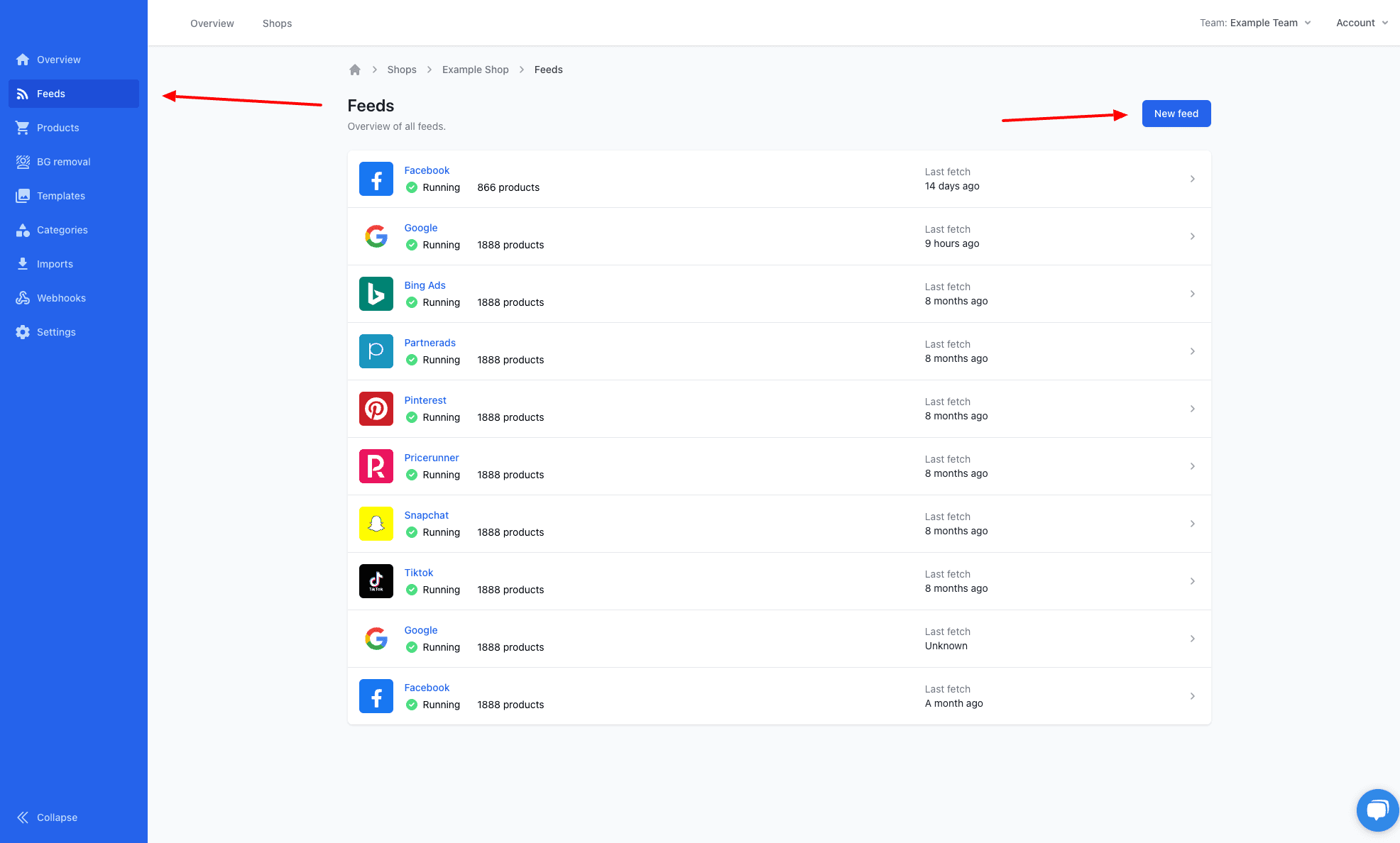
Now you have to choose a name of your feed and which sales channel the feed is for.
tip
The name is optional and only used for your own reference. If you do not provide a name it will take the name of the sales channel.
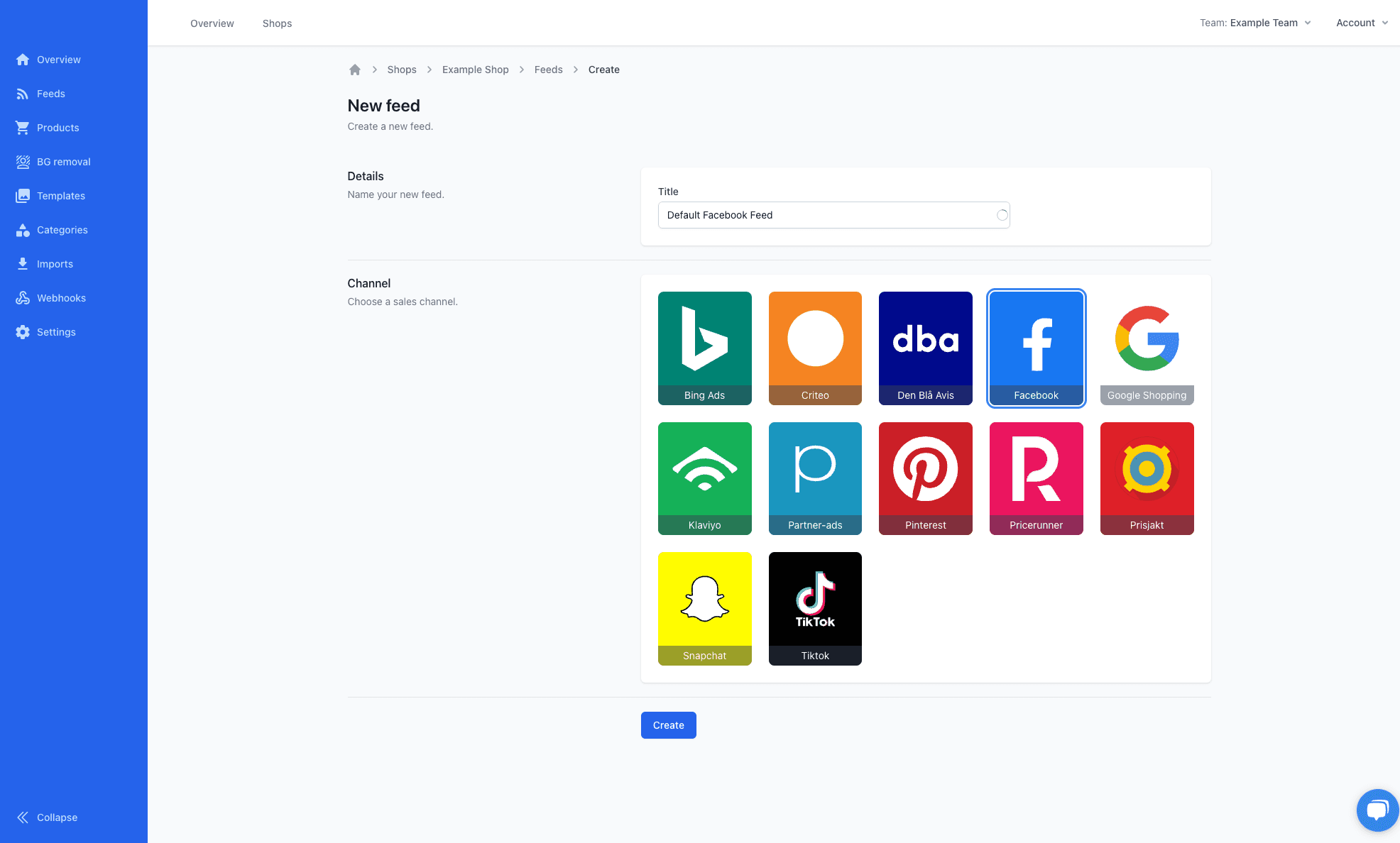
After you have chosen a name and sales channel, click on the "Create" button.
You can now copy the url of the feed and use it in your sales channel. You can also use Output Mapping to customize the feed to your needs, for instance by applying a Template to your products