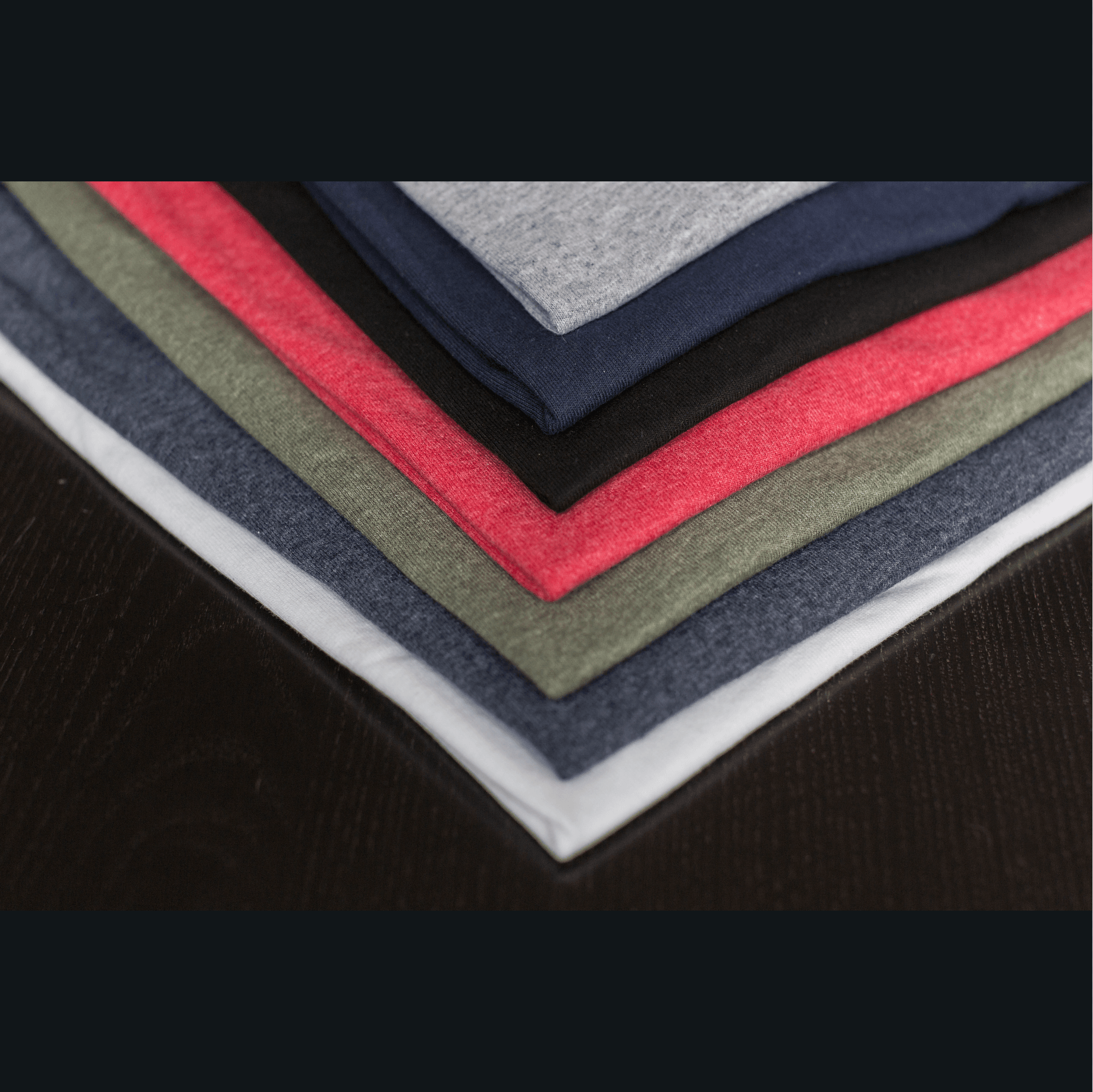Fill
When it comes to choosing colors you can either choose a solid color or a gradient. If you choose a gradient you can choose between a linear gradient or a radial gradient.
Solid Color
To choose a solid color, click on the color picker and choose a color.
Gradients
Linear Gradient
Linear gradients are gradients that go from one color to another in a straight line. To choose a linear gradient, change the Fill Type to Linear Gradient.
You can add more colors or change the stop values to customize the gradient.
You can also pick the angle and the scale of the gradient.
Radial Gradient
Radial gradients are gradients that go from one color to another in a circular pattern. To choose a radial gradient, change the Fill Type to Radial Gradient.
You can add more colors or change the stop values to customize the gradient.
You can also pick the scale and the position of the gradient (where the center point is).
Examples



Automatic Background Color
It's also possible to autmatically set the background color by using the colors of the product image that you're using.
This is only available for the Background layer.
Strategies
Under the checkbox to enable it, you'll find a dropdown for selecting the strategy (algorithm) for automatically determining which background color should be used. The available options are:
- Edge - Average color in the edge of the image
- Dominant edge - The most repeated color in the edge
- Full - Average color for the whole image
- Dominant full - The most repeated color in the whole image
- Median cut - Algorithm for reducing color palettes
All of these also have an option to use the complement color of whatever is determined by the strategy. In most cases you should probably use edge or dominant edge, but play around with your product images and see what fits your use case.
Below you can see how the different strategies look.
Edge
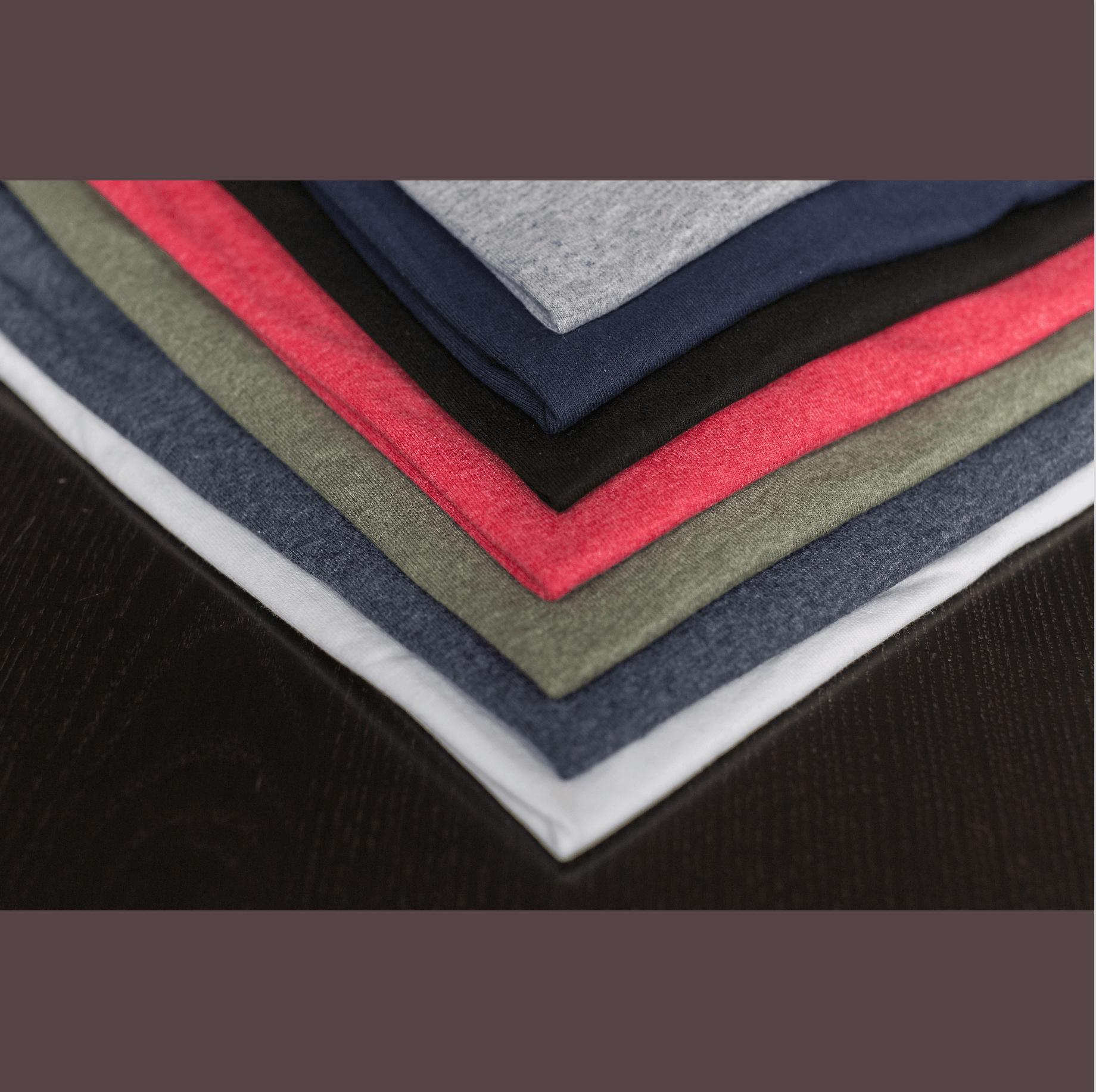
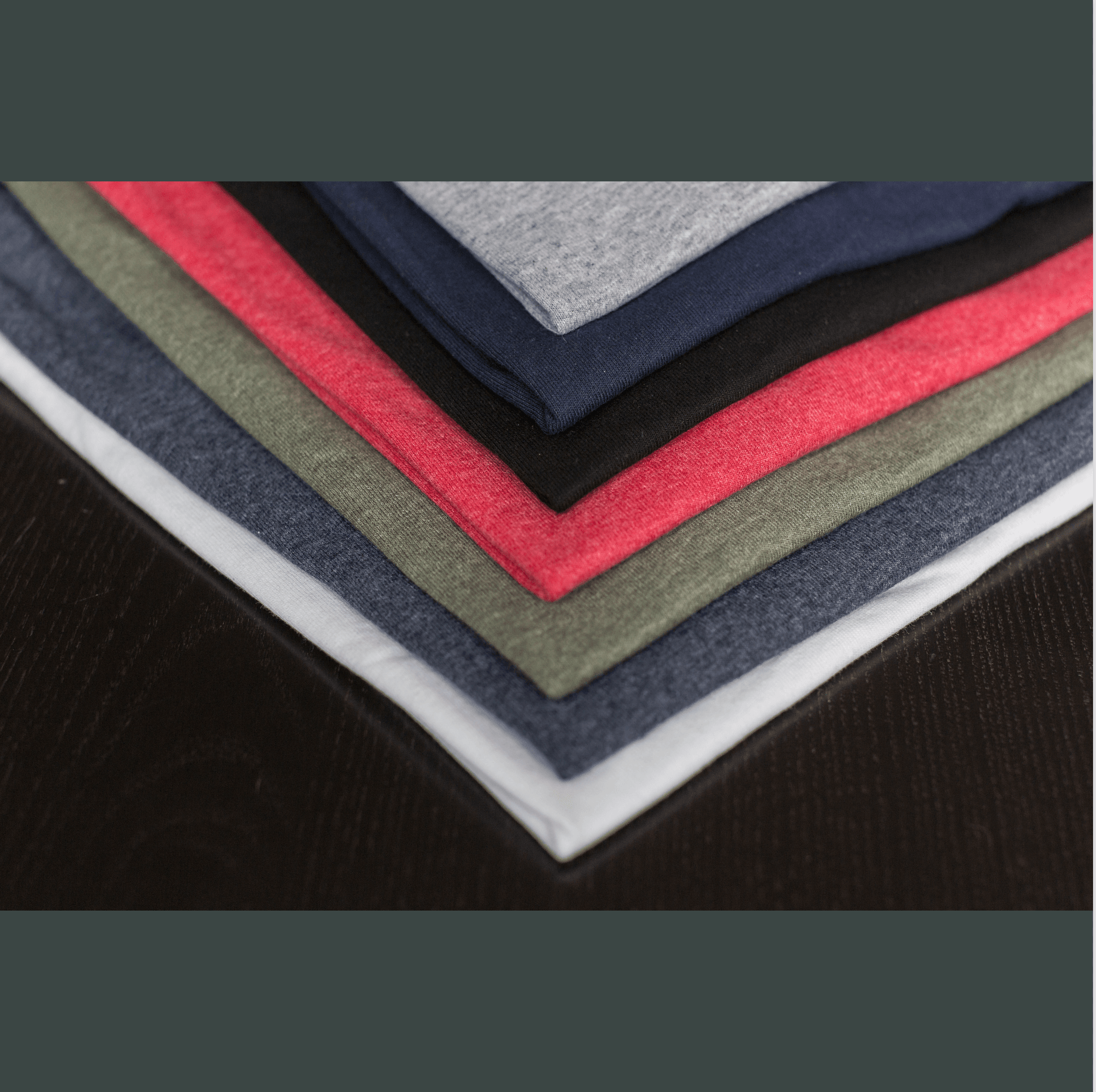
Dominant Edge

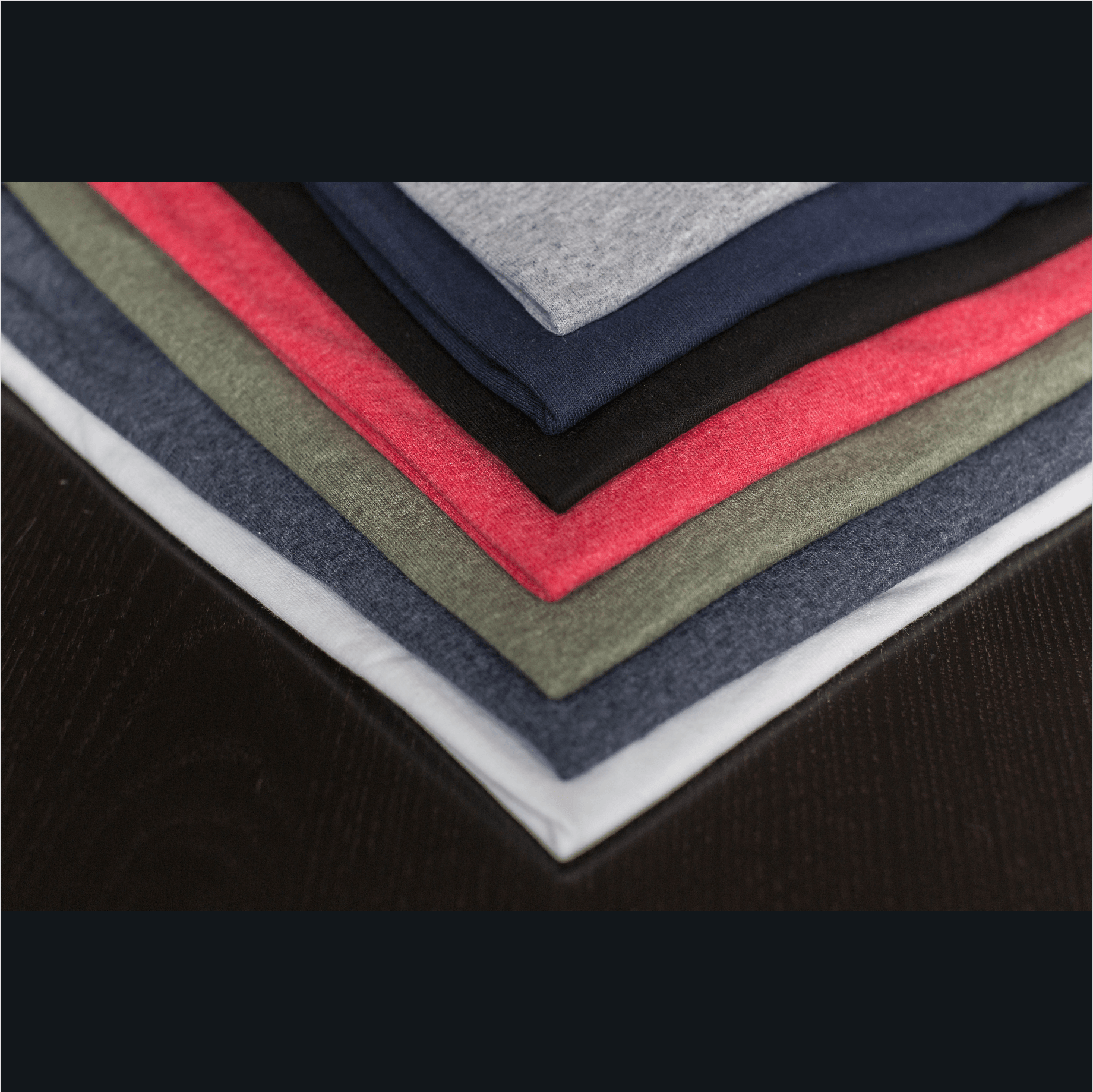
Full
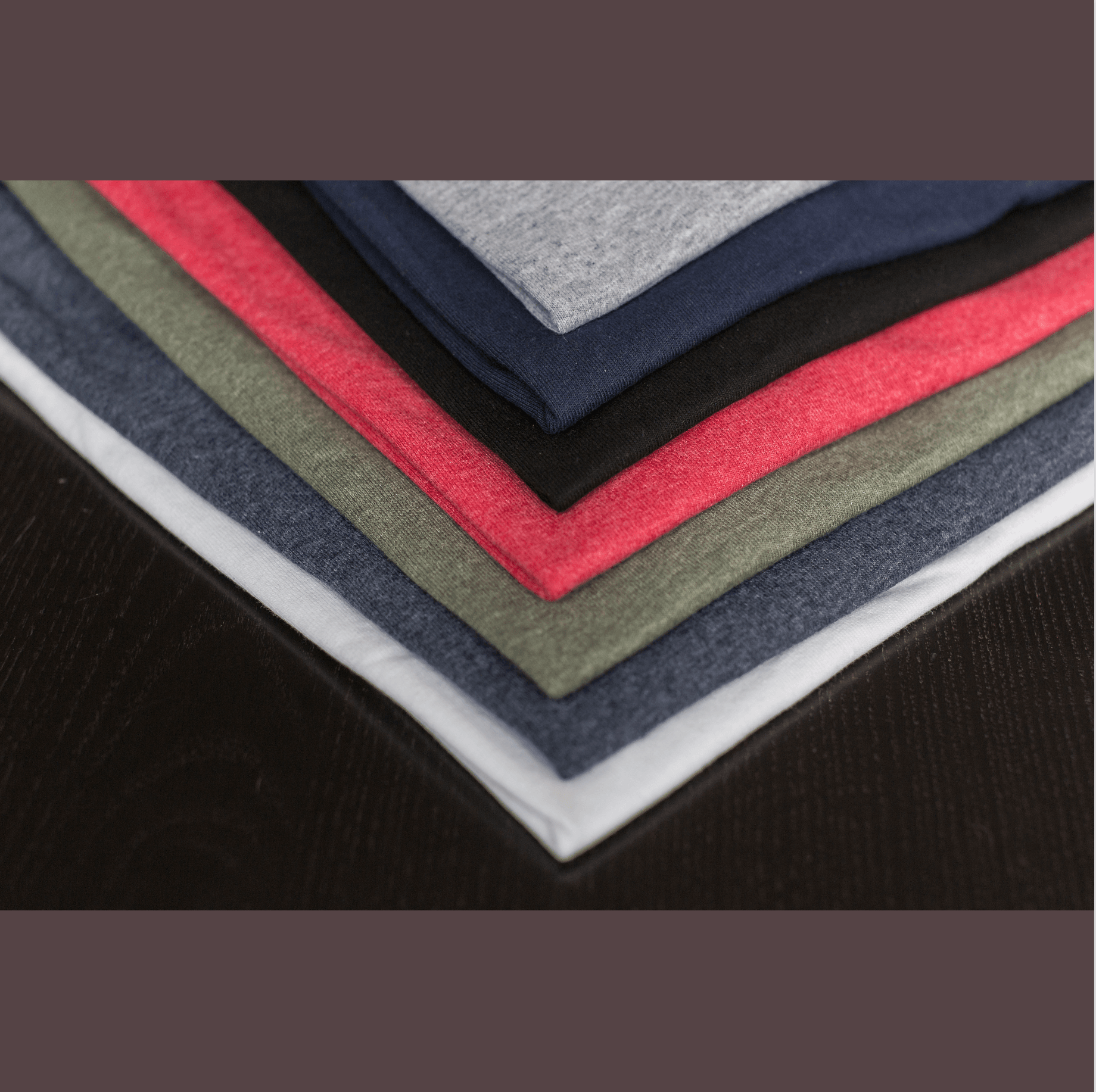
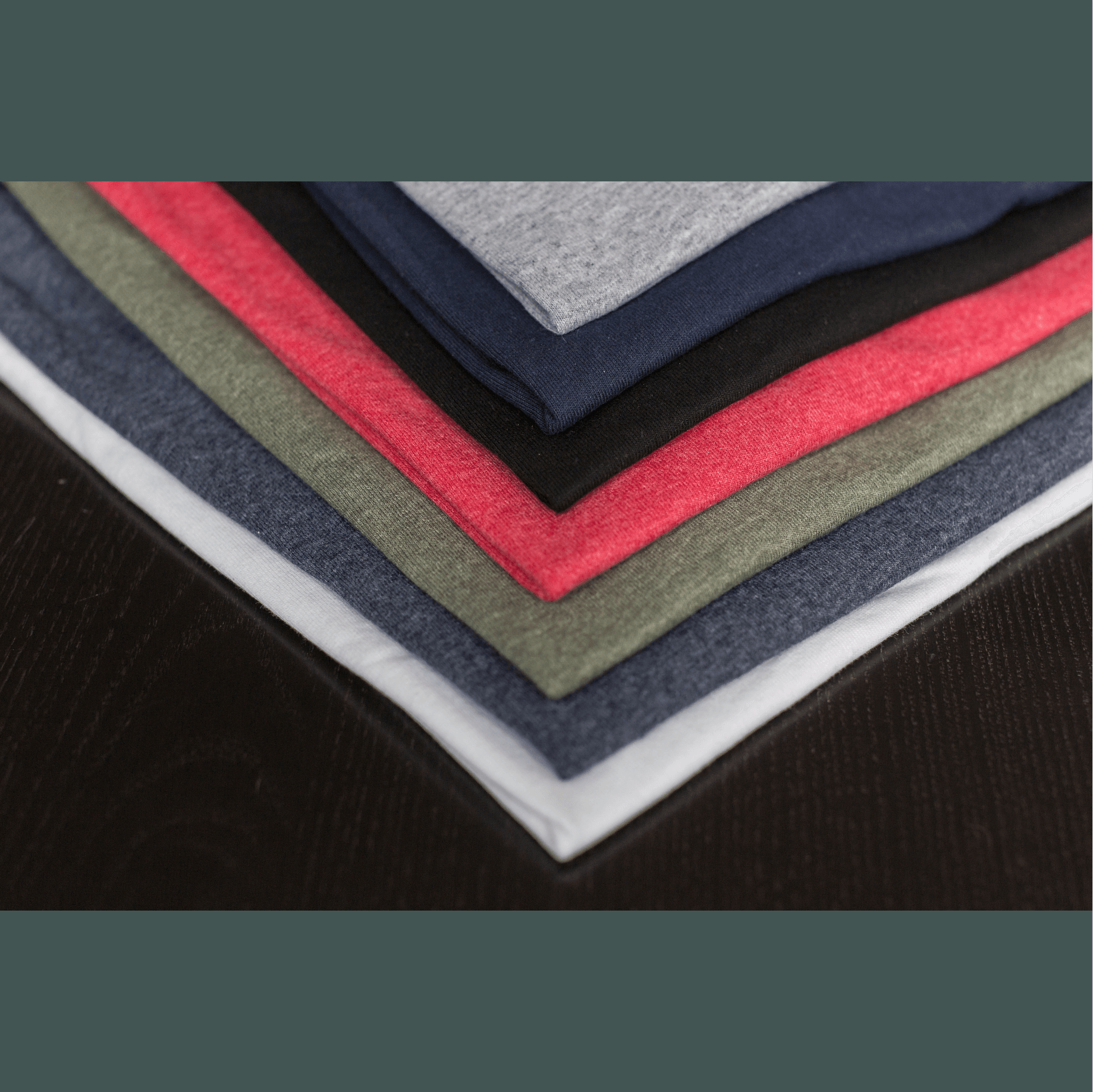
Dominant Full