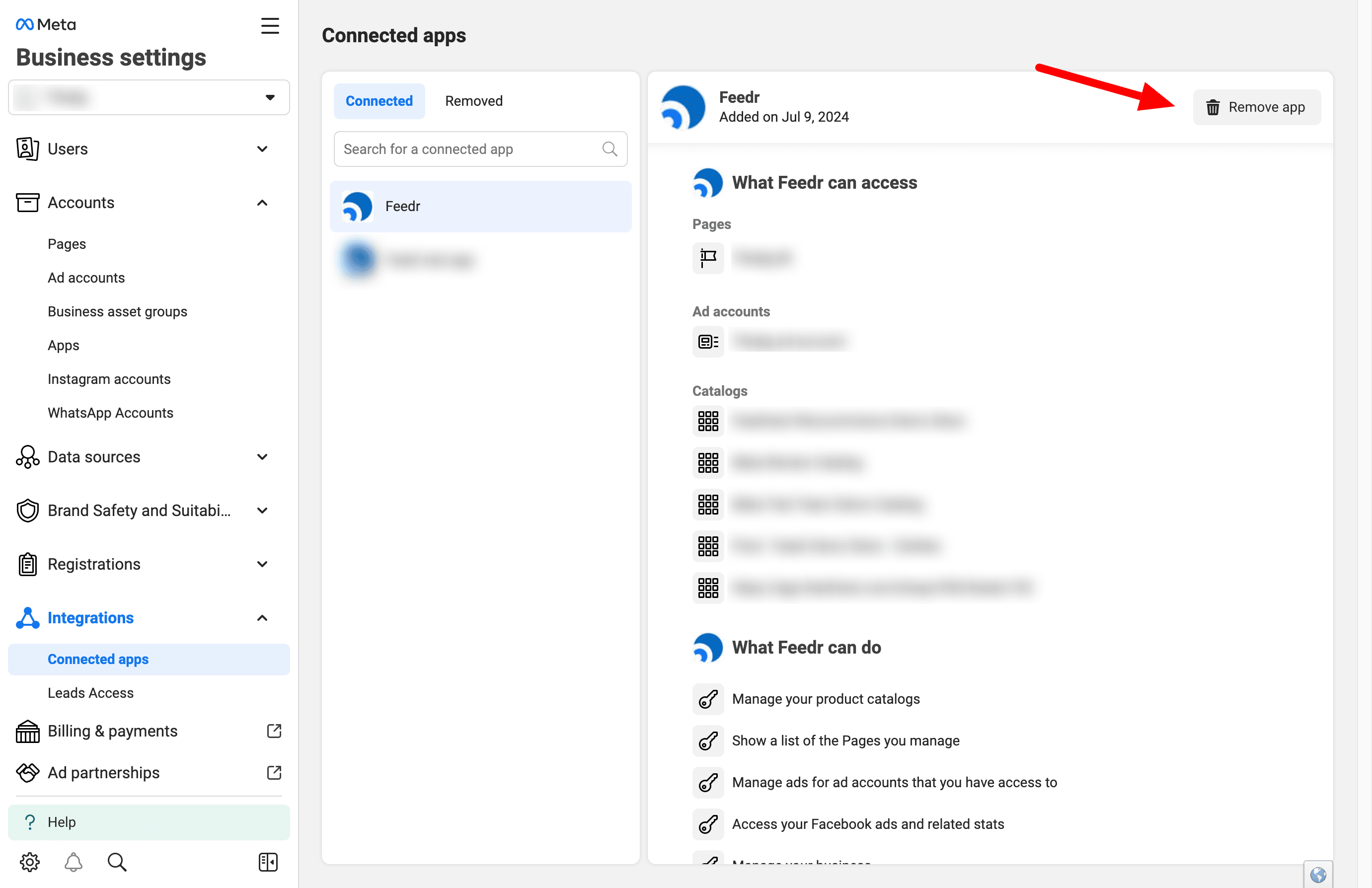Remove Meta Integration
Remove your Meta integration
If you want to remove your Meta integration, you can do this in the Feedr interface. Go to Integrations, click the on the "..." button and select Delete connection.
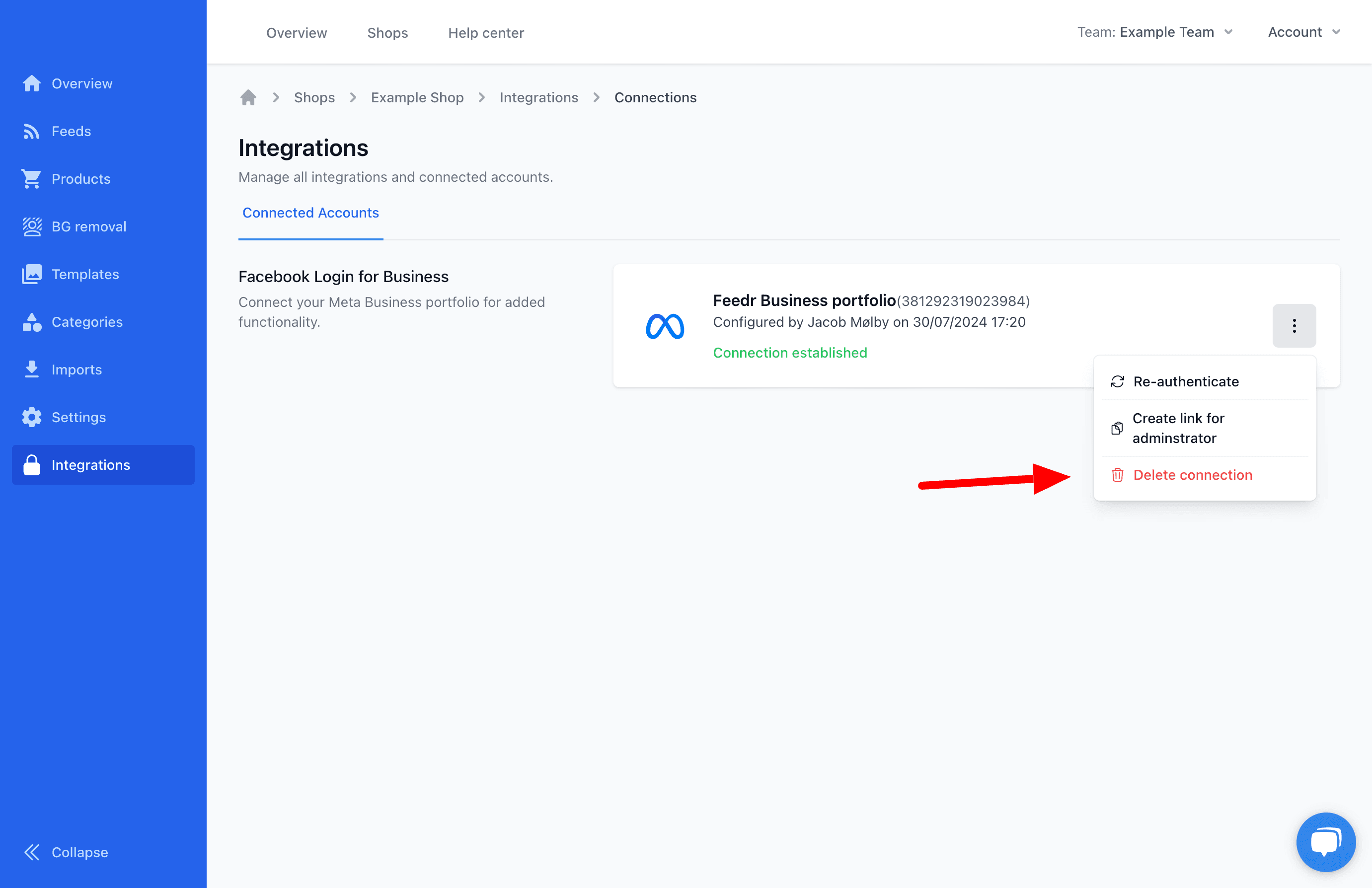
This will present a modal where you can confirm the deletion. We cannot remove the app from your Meta Business account, so you will have to do this manually. There is a link in the modal to the Connected App settings in Meta Business manager.
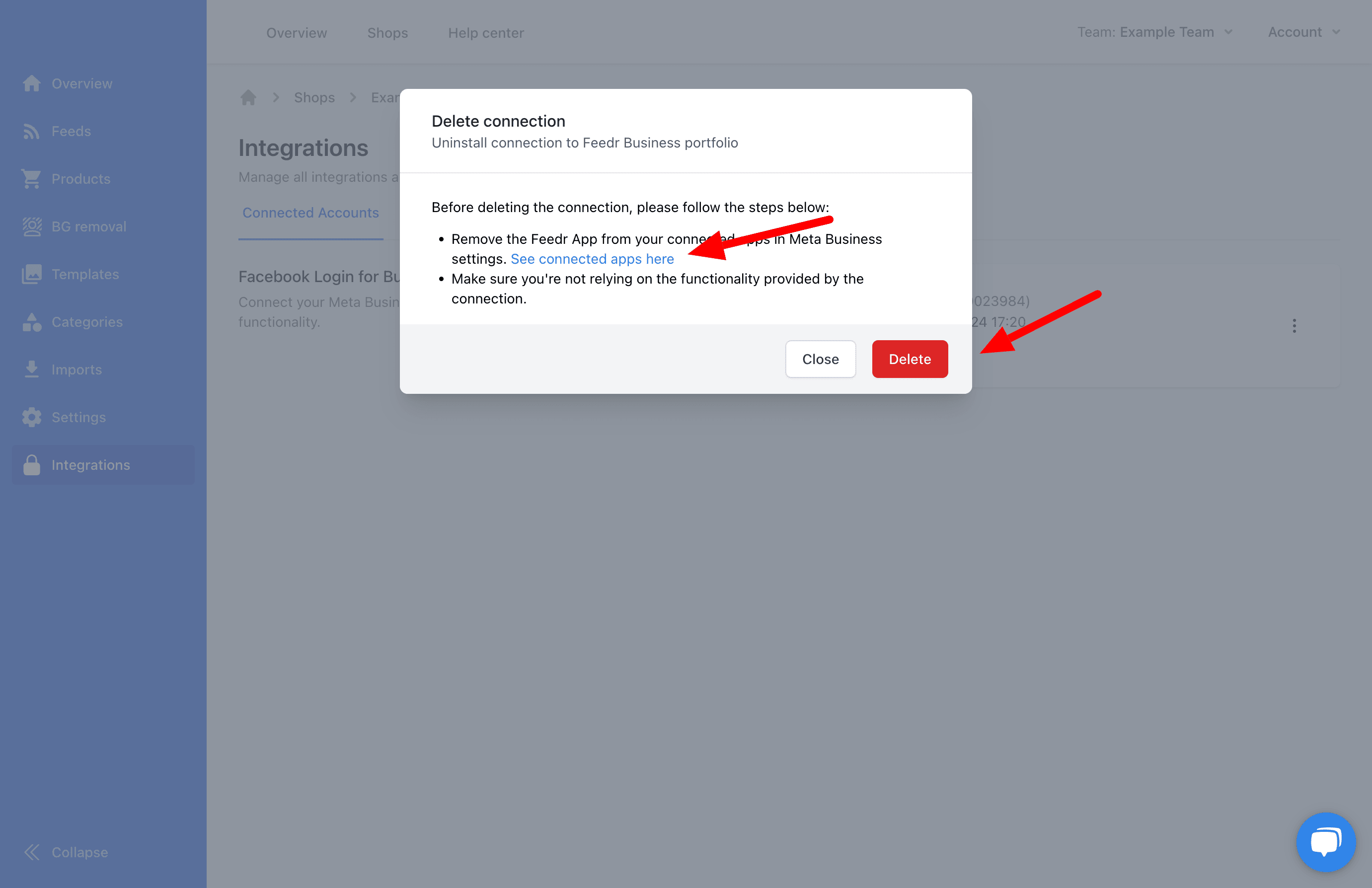
To remove the app from your Meta Business account, go to the Connected App settings in Meta Business manager and click Remove App.