A/B Testing with Advantage+ Campaigns
A/B testing can be useful to test different templates to see which one performs better without you having to guess which template will perform better.
Benefits of A/B Testing
- Data-driven decision making: Instead of relying on intuition or guesswork, you have concrete data to support your choices.
- Understanding user preferences: It helps you gain insights into what resonates with your audience.
- Increased conversions: By identifying the most effective template, you can potentially increase desired actions (e.g., click-throughs or purchases).
If you wish to use A/B testing for Manual campaigns, you can read more about it here. It is a simpler setup, since you don't have to create multiple campaigns to run the tests.
Feedr Setup
Prerequisites:
- You need a feed connected to Meta Ads Manager
- You need to connect your Meta account to Feedr
- You need at least one template
- You need at least two variants
To setup A/B testing, you need to go to the Template Variants tab for the feed you want to enable it for the feed.
After you have to configure some variants that you want to test. In this example we have three variants. One without any template and two with different templates.
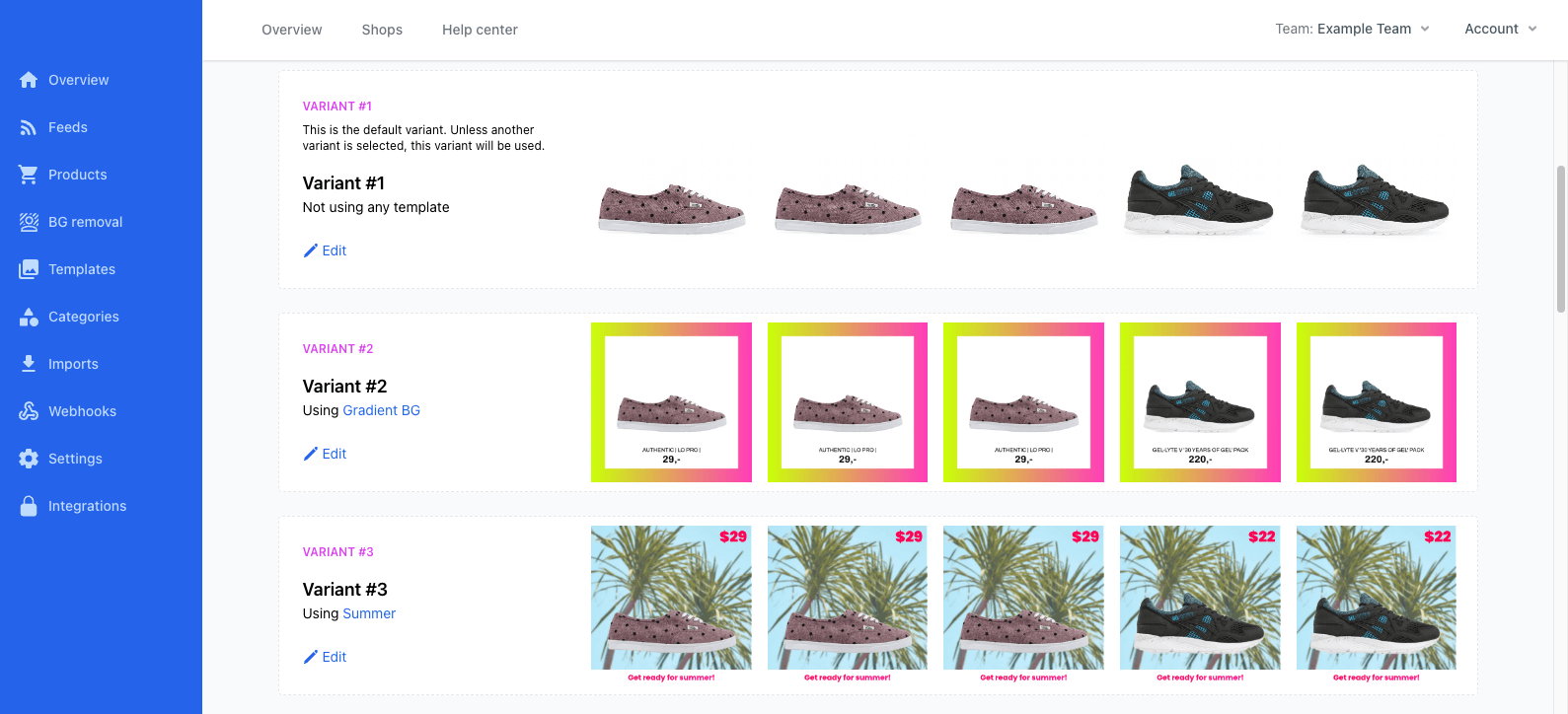
Campaign Setup
Inside Meta Ads Manager you can setup a new campaign. To do this press the + Create button.
After you have to select Sales as the campaign objective.
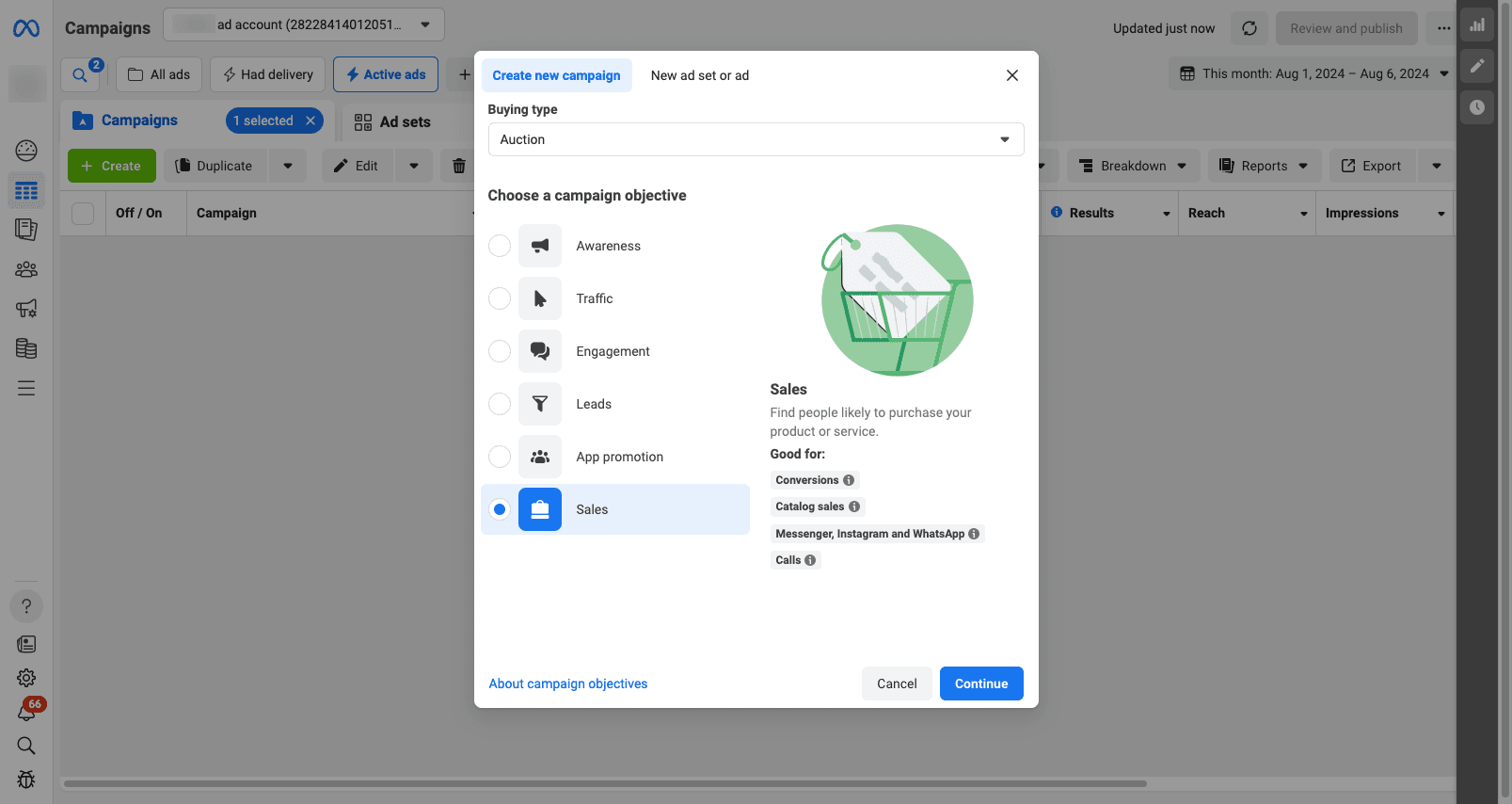
After you have selected the objective, you can select the Advantage+ shopping campaign setup.
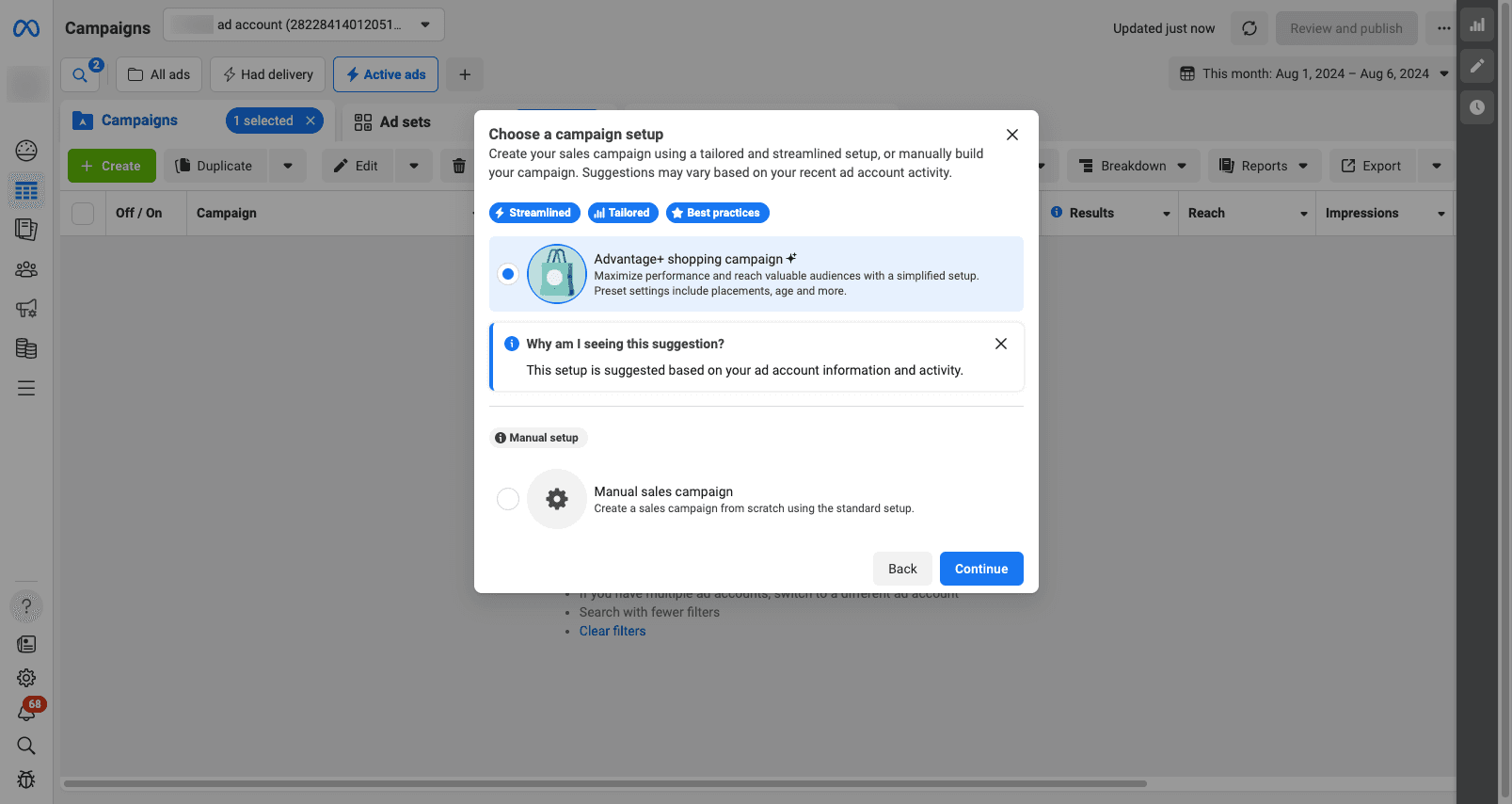
Ad Setup
Once you have created the campaign you will have a structure with your campaign and an ad. Configure those as you would normally do.
After you have configured the ad you have to duplicate the entire campaign. Make as many copies as you want to test.
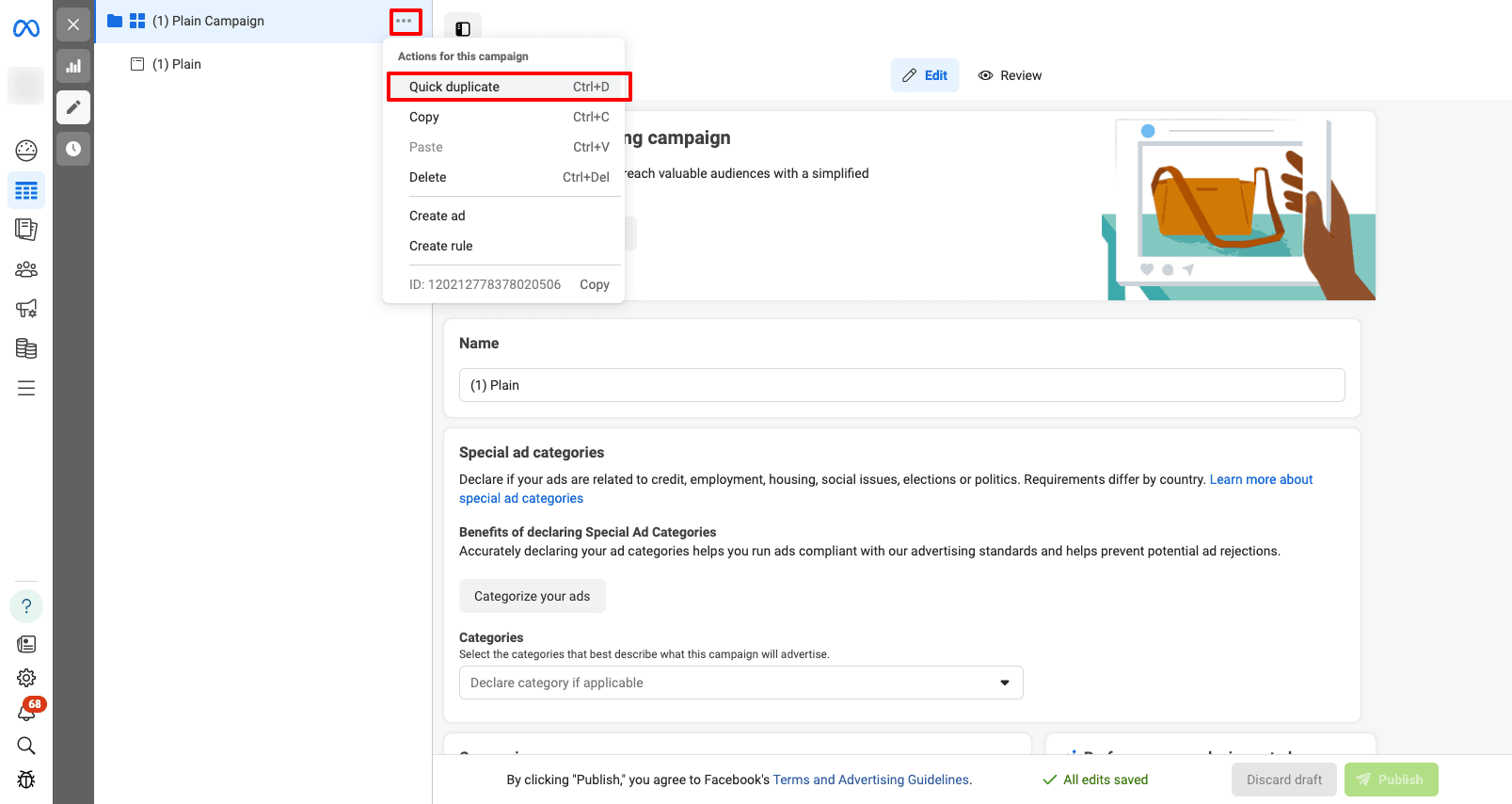
Give these campaigns a descriptive name and publish them (you don't need turn them on).
After the campaigns have been published, you can select the template variant you want to use for each of the ads.
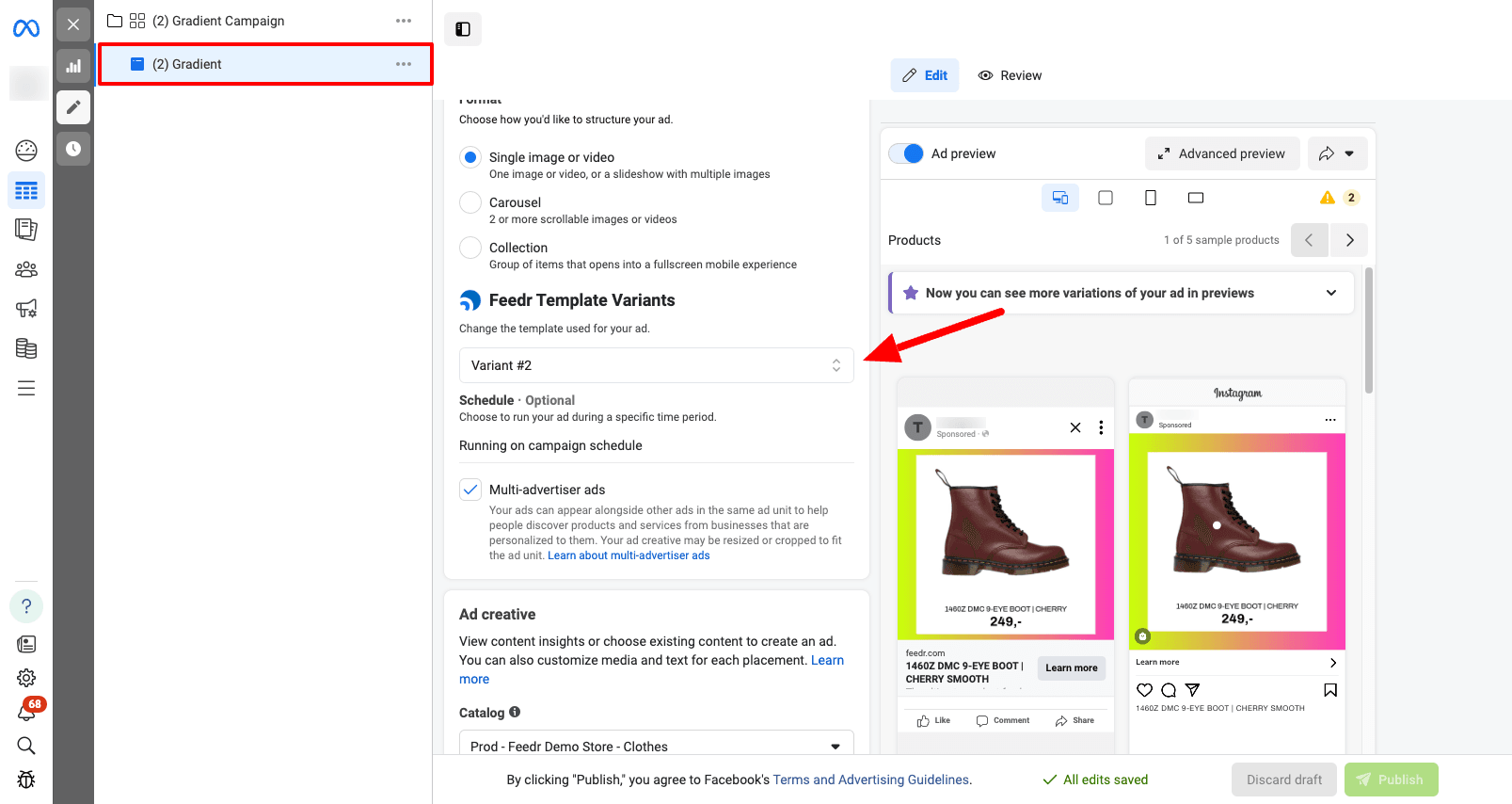
A/B Testing
Now you can start A/B testing. To do this go to the overview of the campaigns and click on the A/B test button.
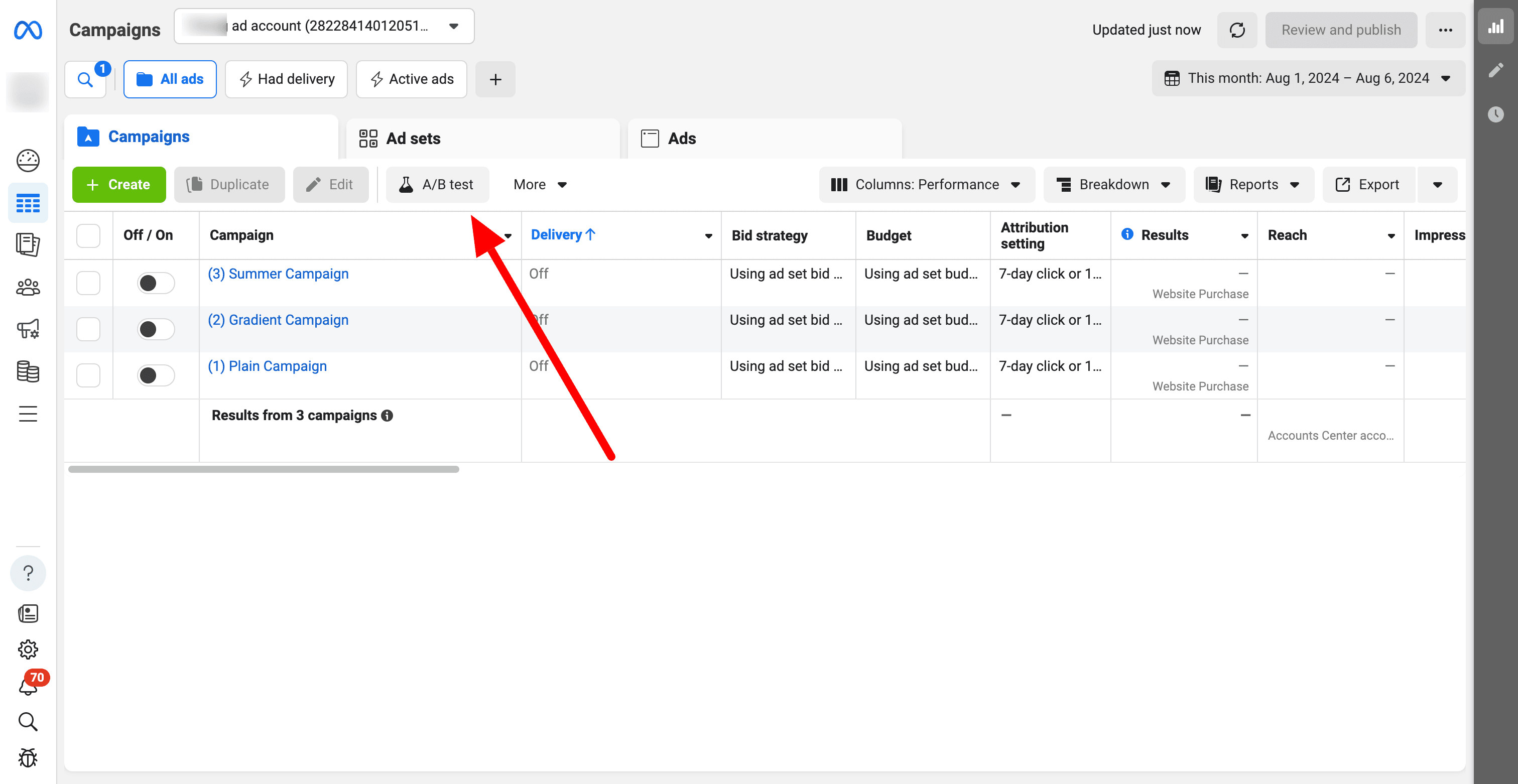
This will open an information window. Simply click on the Get Started button.
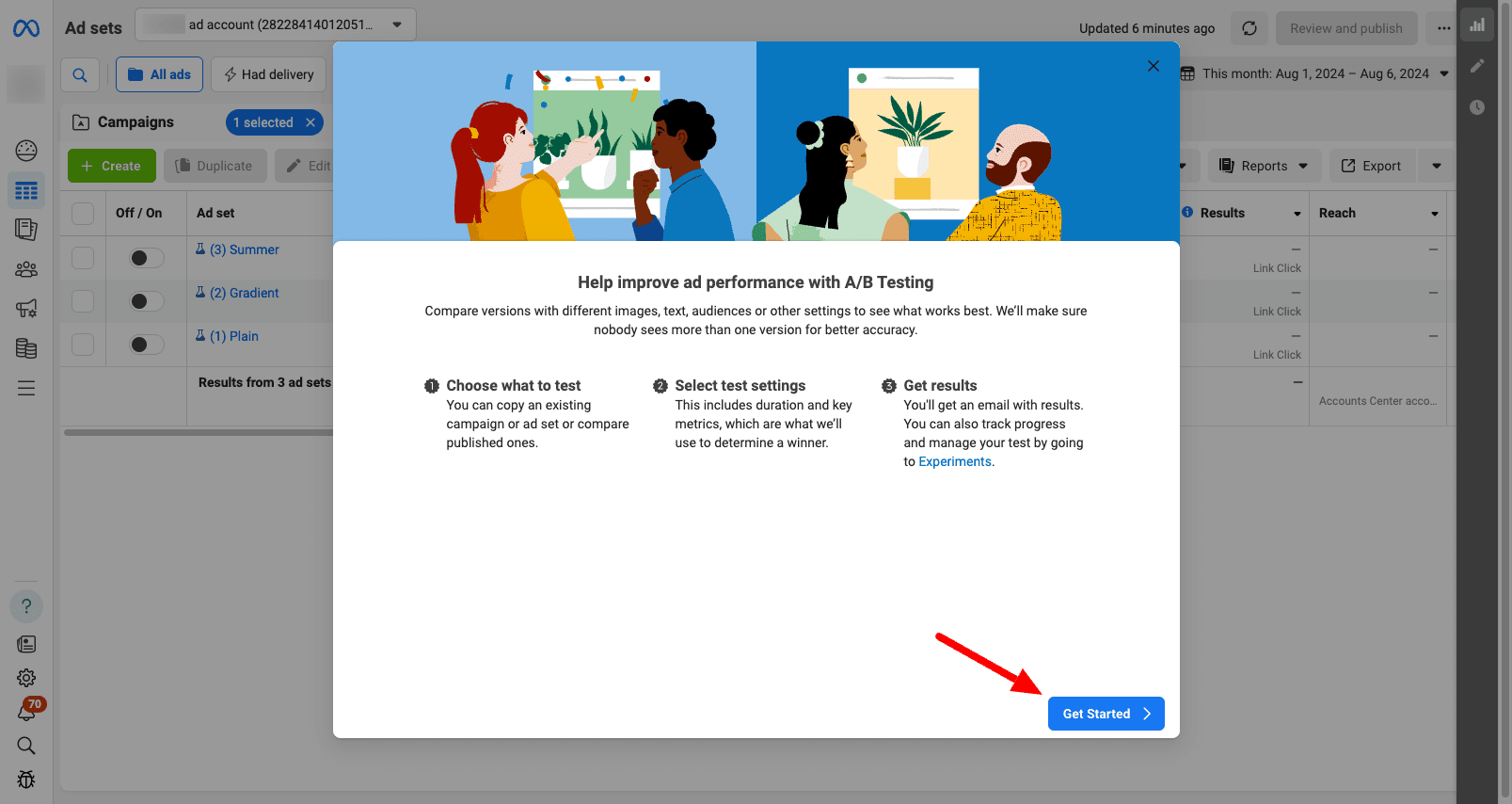
In the next step select the options called Select two existings ads
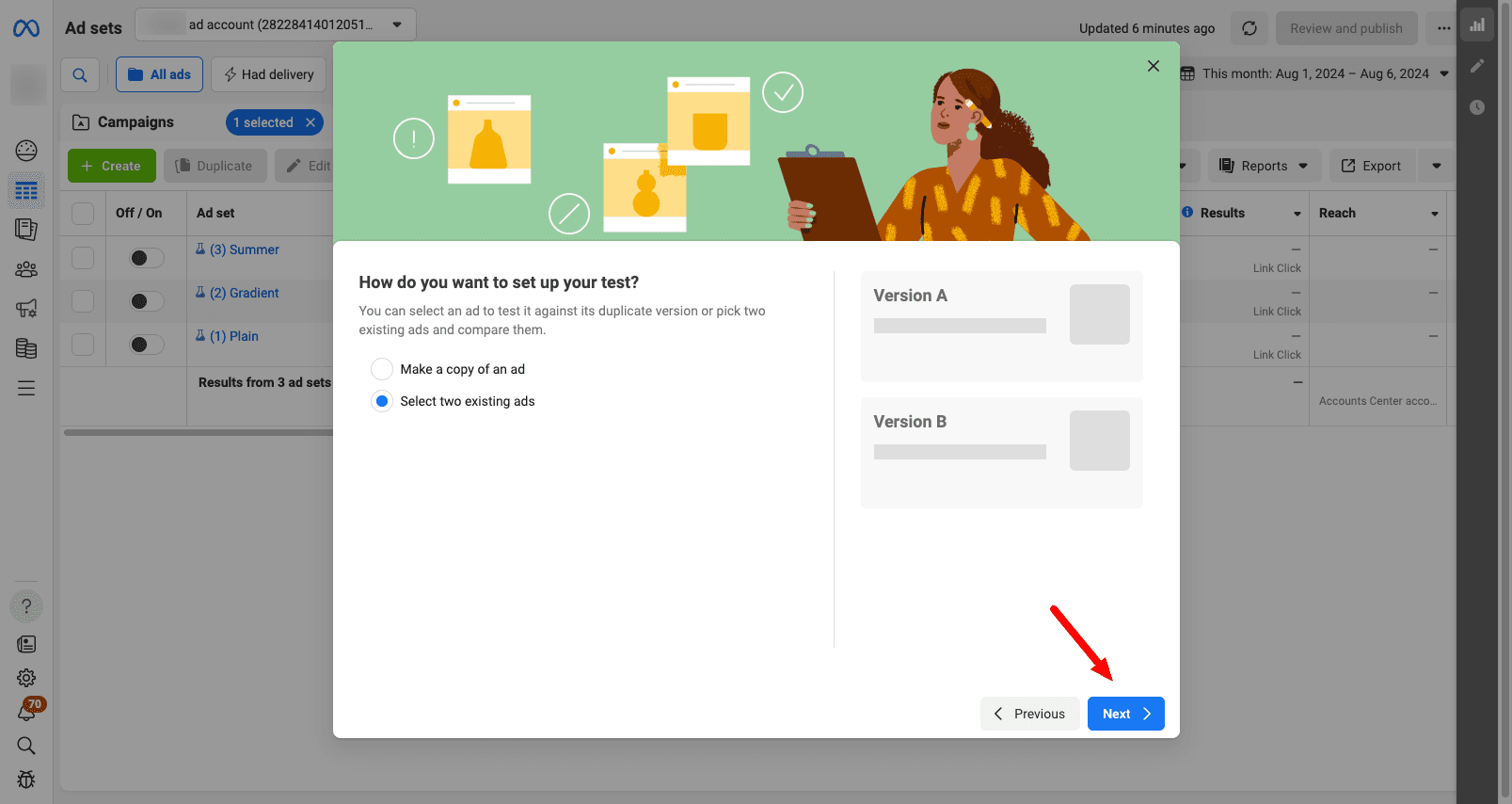
Now you have to select Existing campaigns and select the campaigns you just created earlier. After you can click Next.
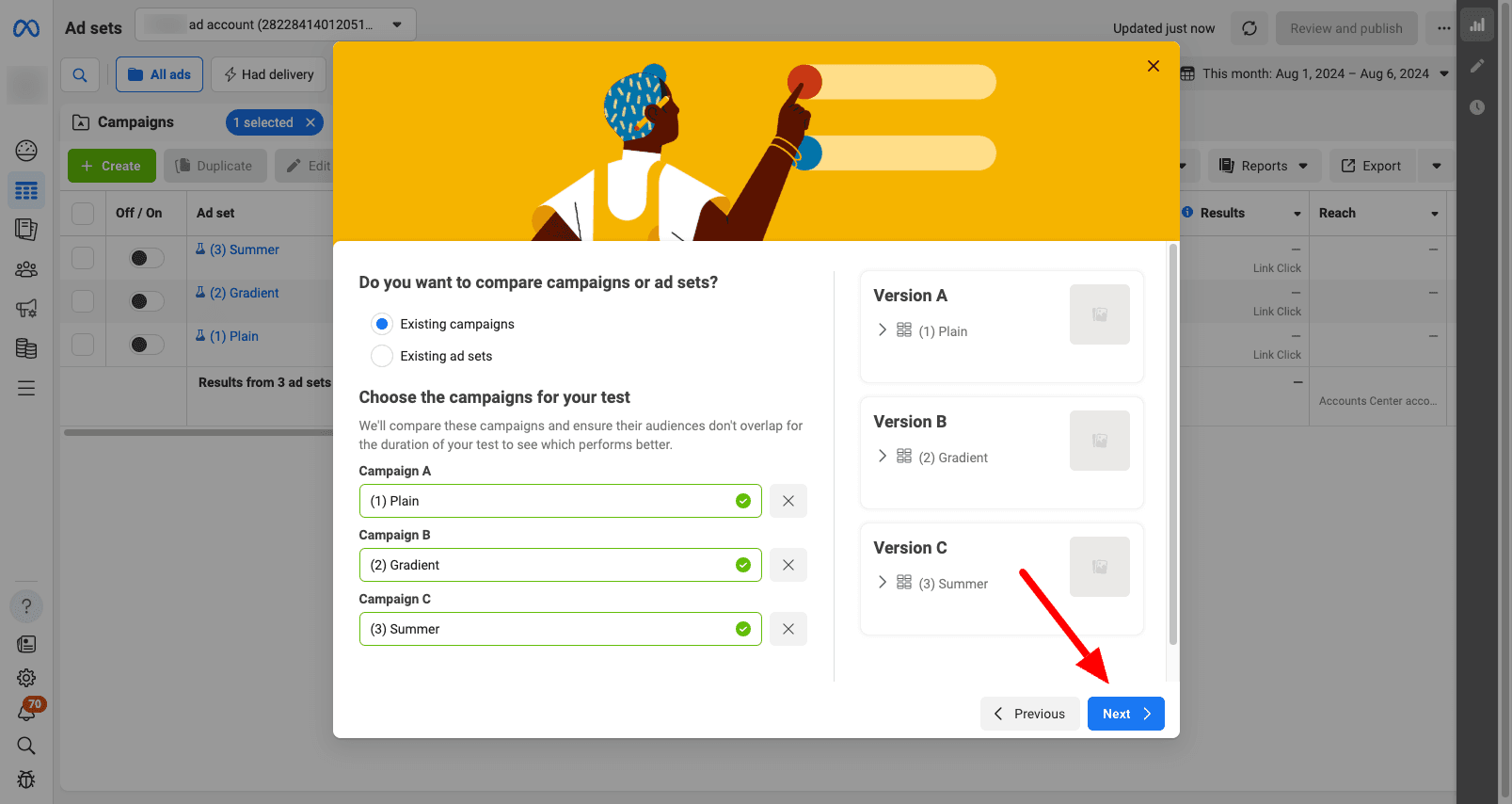
In the next step you have to select options for the A/B test. This includes a name for the test, the metric you want to use and the how long you want the test to run. When you are done click Publish Test.
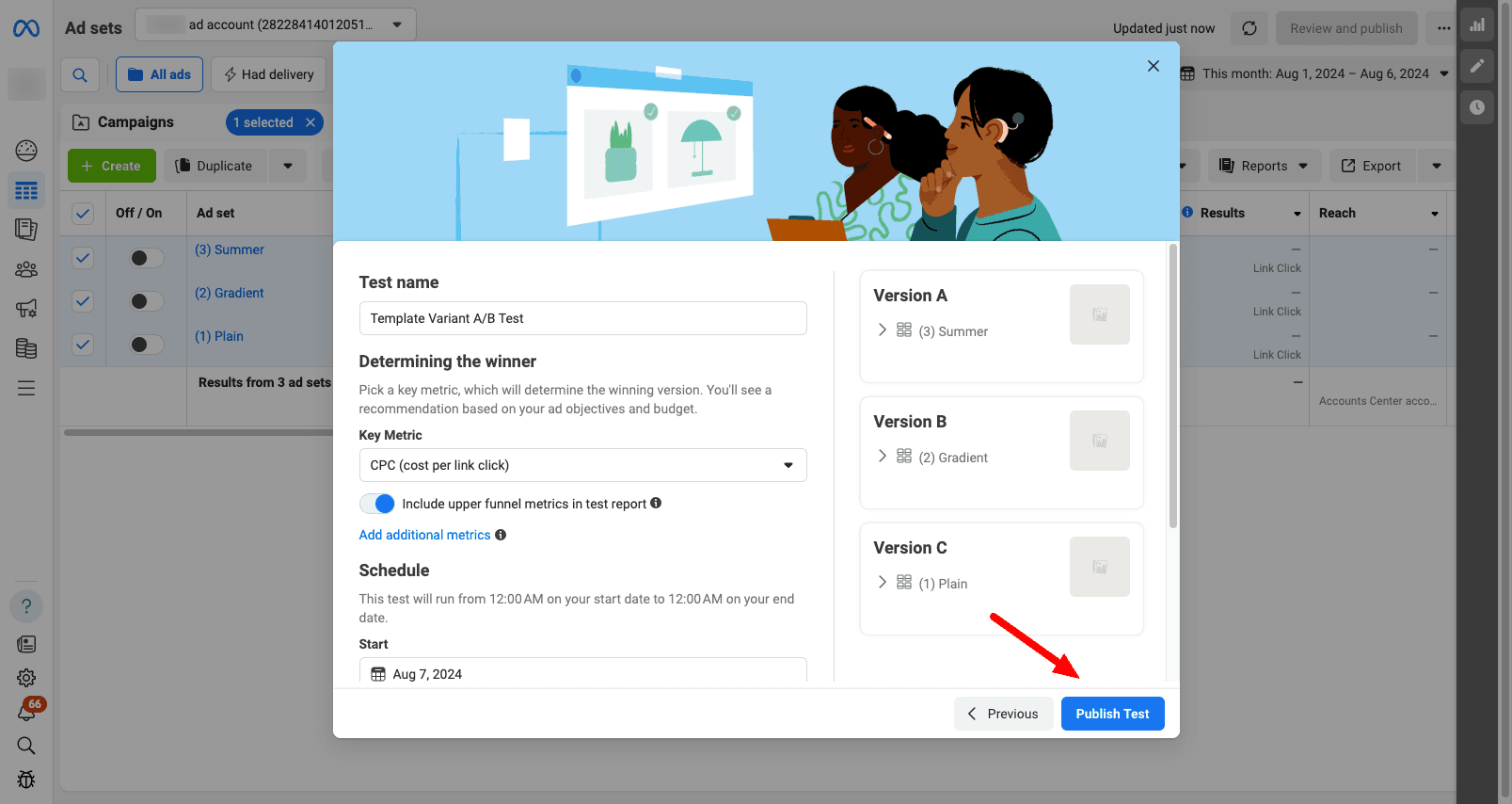
Results
Upon publishing the test, allow sufficient time for the results to be compiled. Once the results are available, you will be able to make informed decisions regarding the most effective template to utilize.
It is important to analyze the factors that differentiated the various tested variants. This analysis will provide valuable insights into what resonates with your target audience, which can subsequently be applied to enhance your future templates.