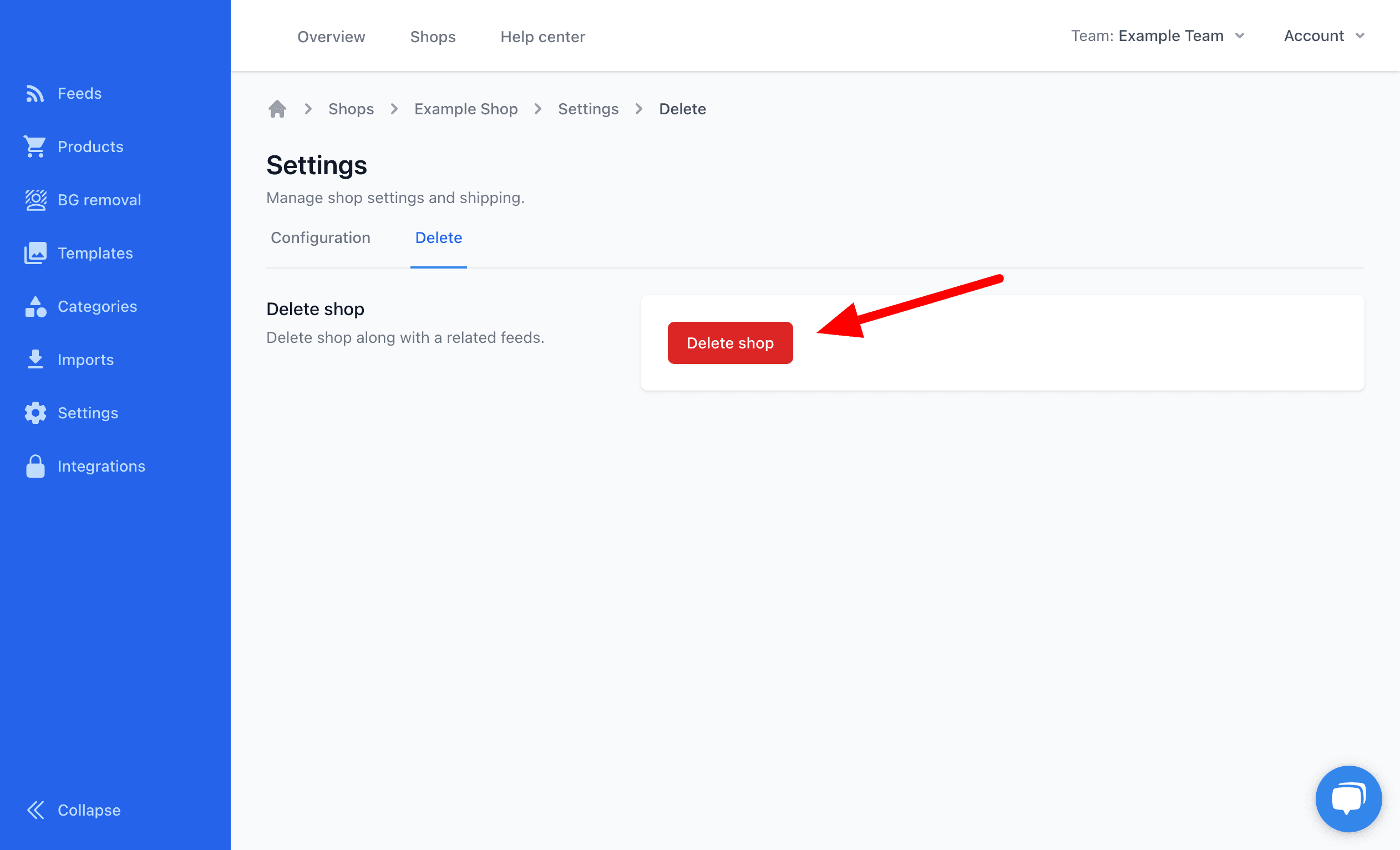How to Delete a Shop
danger
This will permanently delete the shop and all of its data (feeds, templates, images etc.). This cannot be undone.
It's easy to delete a shop from Feedr. Start by going to the shop you want to delete.
Now you should go to the Settings which you find in the sidebar.
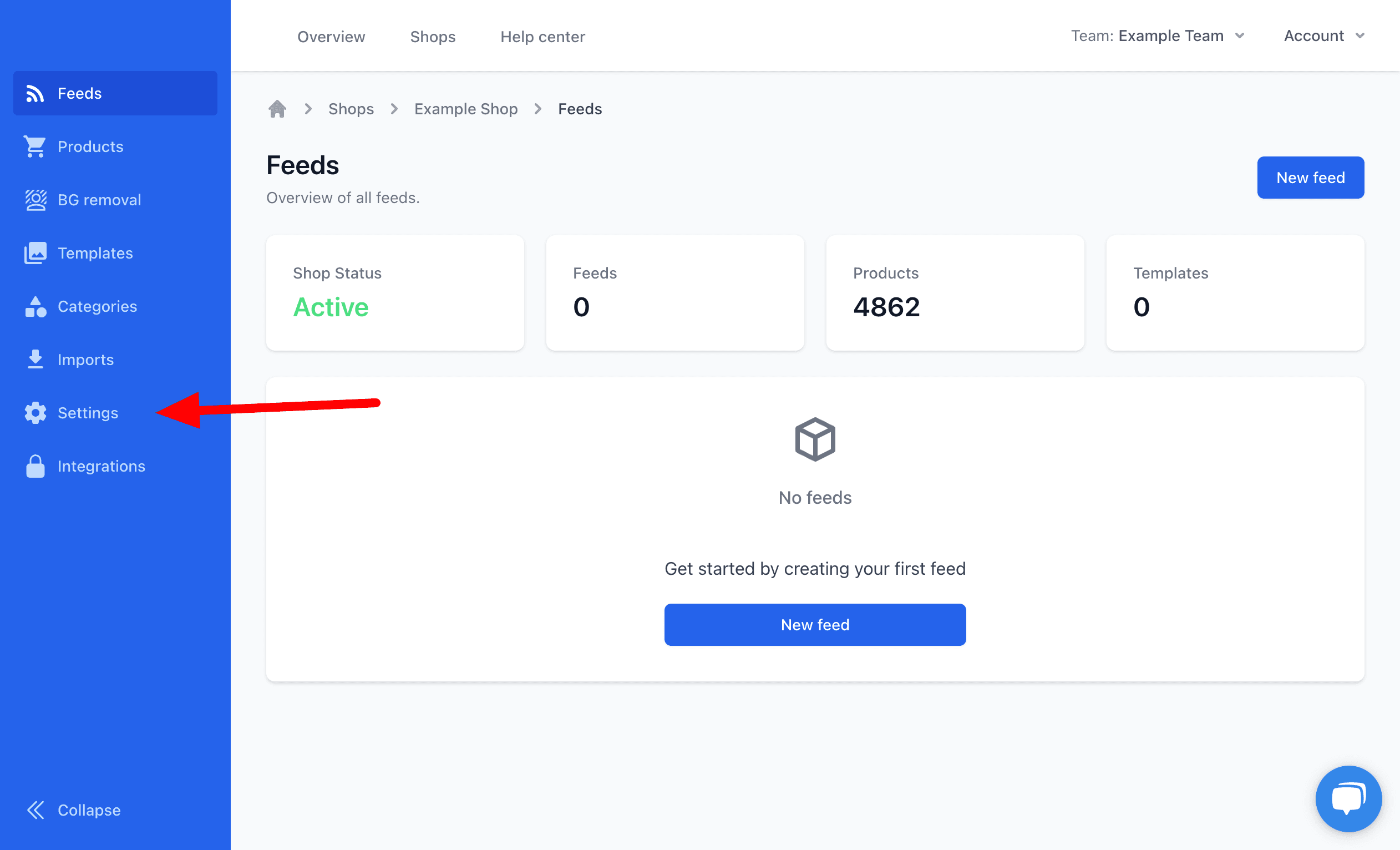
In here there is a tab in the top called Delete. Click that to go to the delete screen.
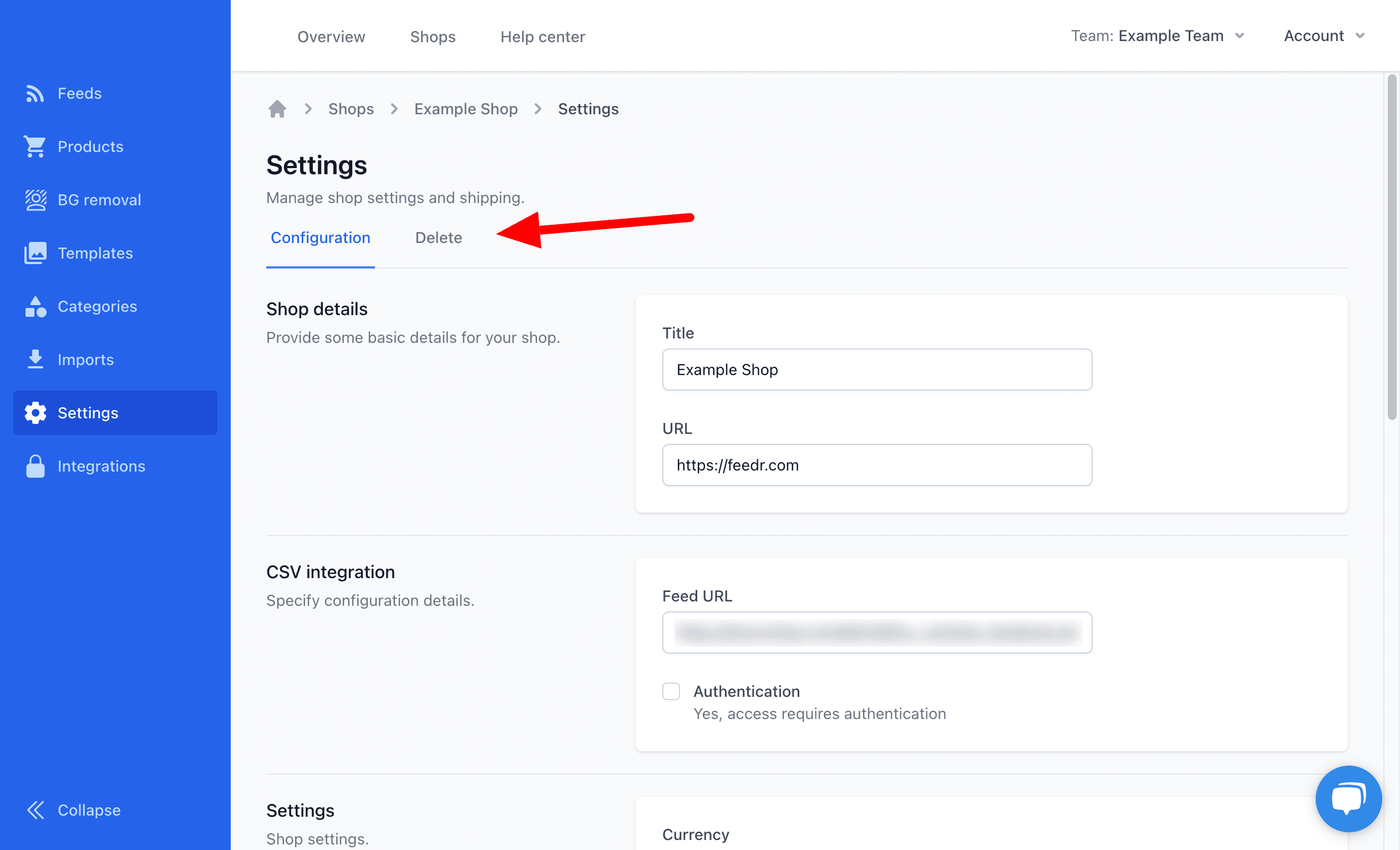
Now you can press the Delete button, it will ask you to confirm the deletion. Press Yes, I'm sure to confirm.