Creating a team
When you login for the first time, you will be asked to create a new team. You can create a new team anytime under the Switch team button in the team menu in the top right corner.
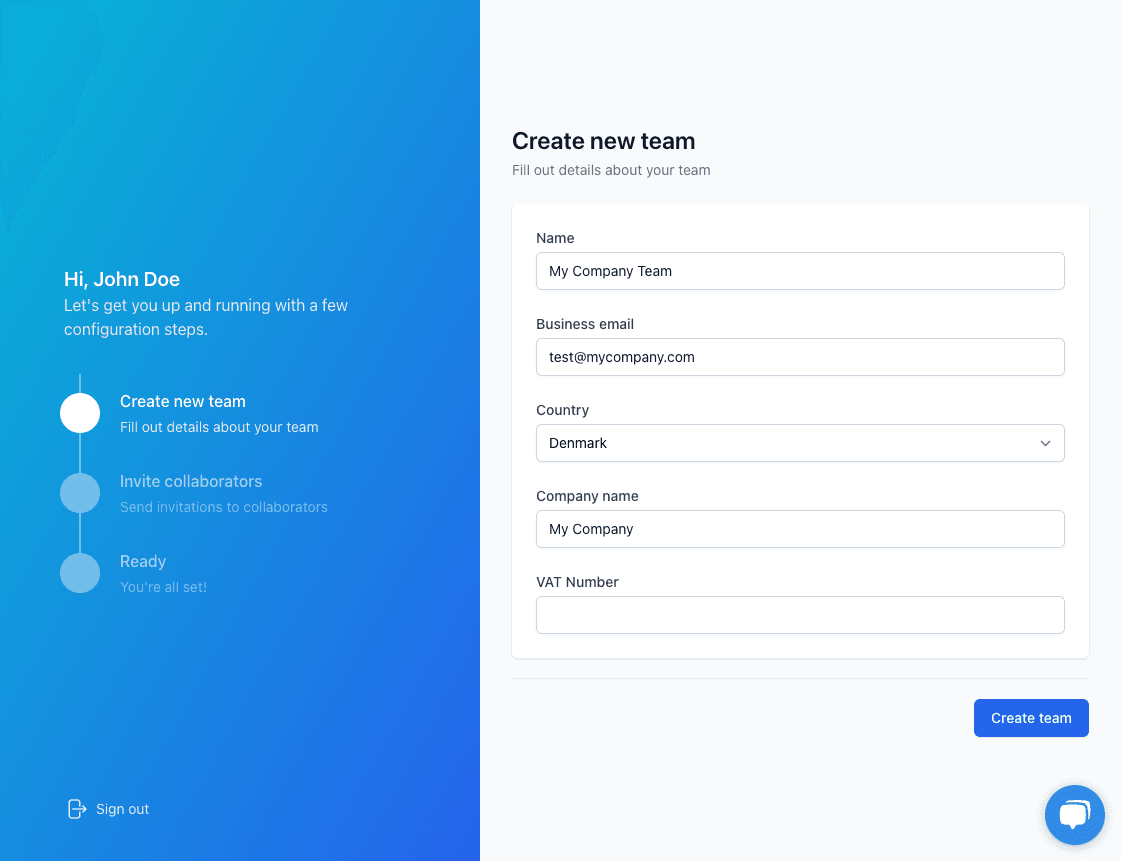
Inviting users to your team
After you have created a new team, you can invite users to join your team. You can invite users anytime under the Users button in the team menu in the top right corner.
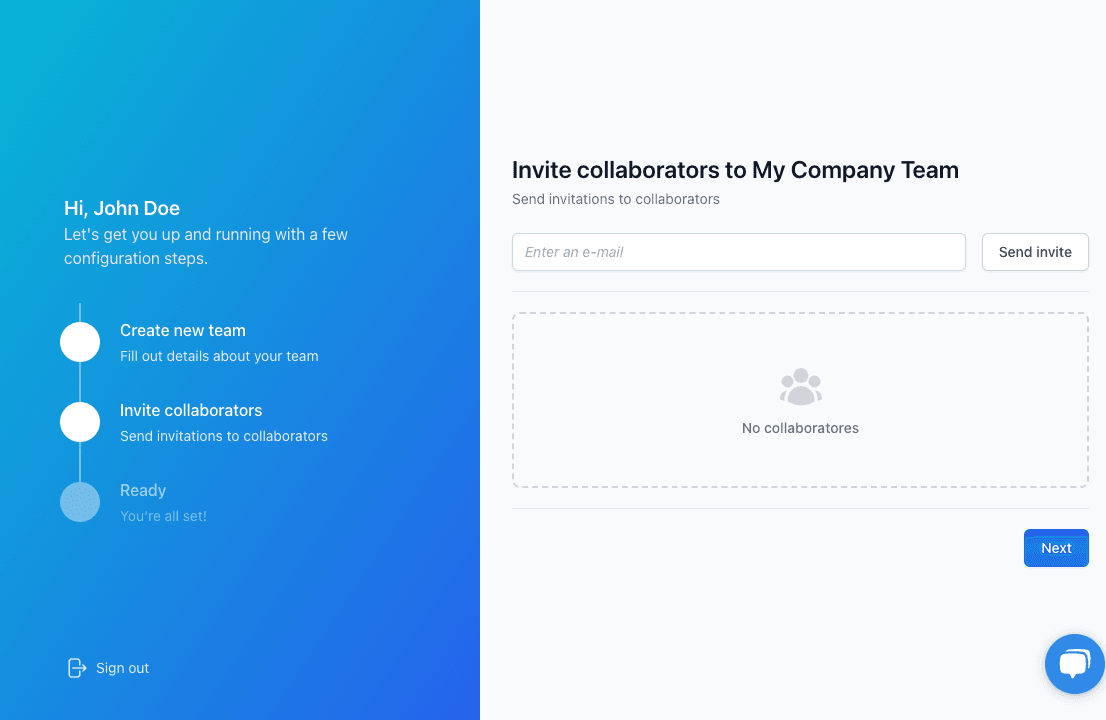
After you have invited a user, they will receive an email saying that they have been invited to join your team. If they have a user they can see the invitation under the Switch team button in the team menu in the top right corner.
INFO
If the invited person does not have a user yet, they need to create a user to be able to accept (or reject) the invitation.